Microsoft Teams Planner is a powerful native component of the Teams ecosystem, offering solid functionality for managing tasks across teams and projects. However, it lacks a crucial feature for professionals who need to manage their day-to-day responsibilities: the ability to assign specific times to tasks. This limitation makes it difficult to schedule and track daily activities with precision. Additionally, while the Planner smartphone app exists, it’s primarily geared toward managing long-term, multi-day tasks. It doesn’t offer the kind of real-time alerts, quick interactions, or time-sensitive task handling that busy professionals need throughout the day.
At WristPlanner, our mission has always been to make task scheduling within the Microsoft Teams Planner environment more intuitive, accessible, and efficient—especially for professionals on the move. While our core strength lies in our smartwatch-first approach, we’re excited to highlight how our smartphone app support adds a whole new layer of flexibility and functionality.
Smartwatches are perfect for quick glances and on-the-go task management. But there are moments when a smartphone becomes the ideal companion:
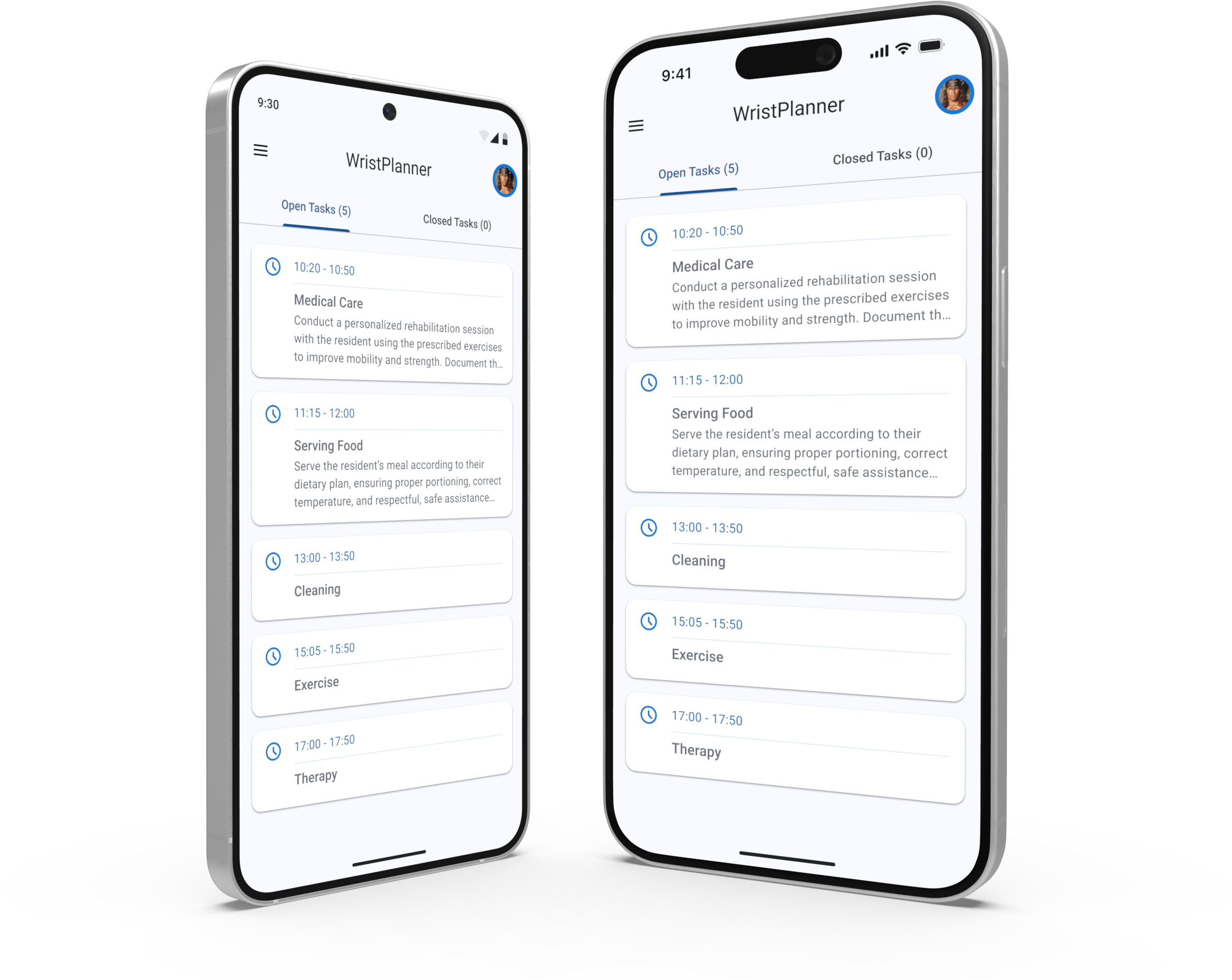
For shift managers who spend most of their time away from a desk, the WristPlanner smartphone app is an indispensable tool. It enables them to monitor the entire operation in real time, directly from their phone. If tasks begin to fall behind schedule, they can quickly intervene—rescheduling assignments or reallocating resources as needed. And when unexpected situations arise, they can respond immediately by creating and assigning emergency tasks. With WristPlanner’s mobile flexibility, shift managers stay connected, responsive, and fully in control—no matter where they are on the floor.
WristPlanner isn’t just another task manager—it’s a smarter interface for Microsoft Teams Planner. Here’s what sets it apart:
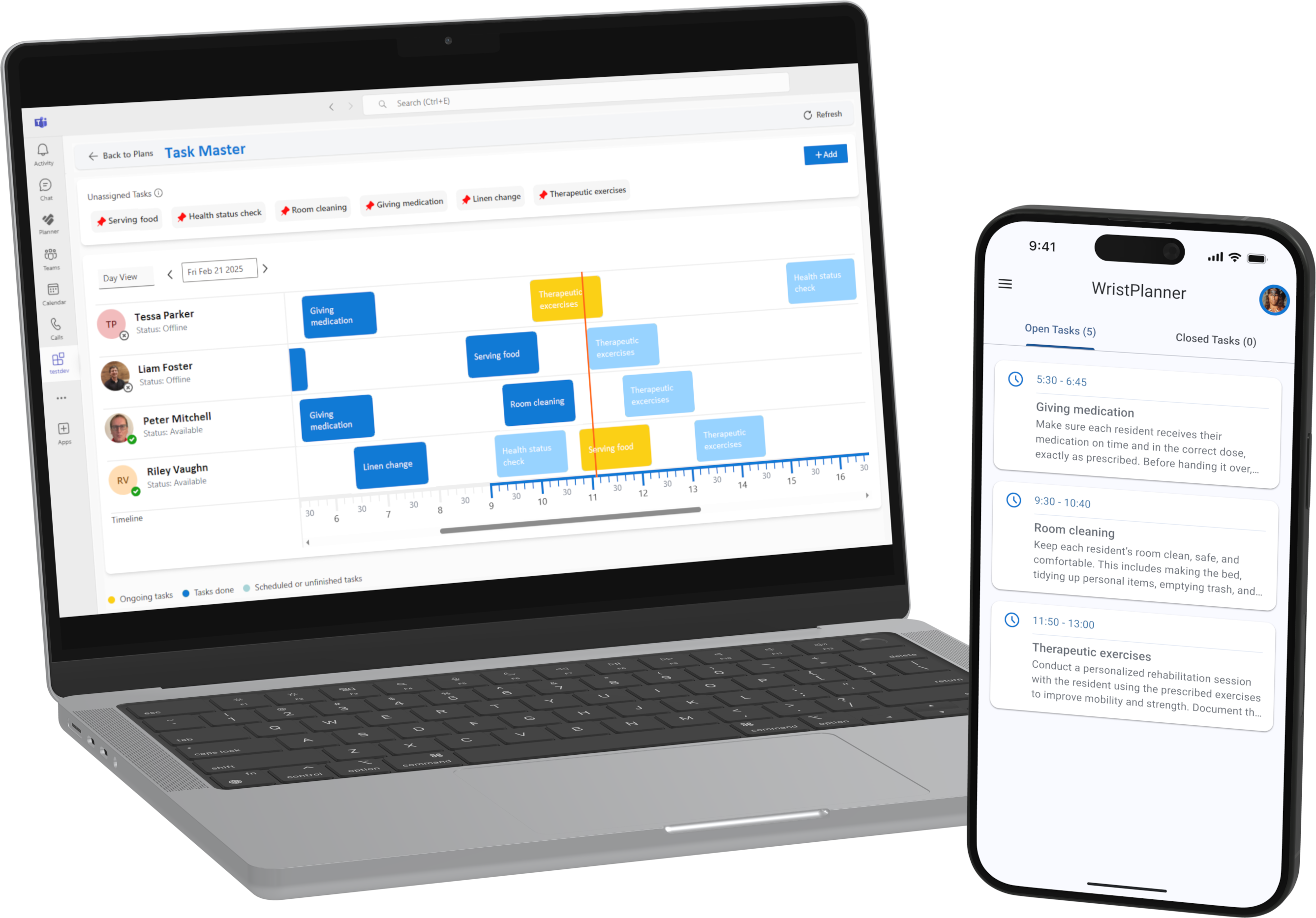
Whether you're glancing at your wrist during a meeting or managing your day from your phone between tasks, WristPlanner ensures you're always in control of your schedule. It’s the perfect blend of mobility, power, and simplicity, designed for professionals who need to stay agile and organized in dynamic work environments. By combining the immediacy of smartwatch access with the enhanced functionality of smartphone apps, WristPlanner empowers users to stay focused, responsive, and productive—no matter where they are.
